
This post may contain affiliate links. Please read our Privacy Policy / Disclosures
Meal planning can sometimes feel like a daunting task, especially when trying to balance variety, nutrition, and ease of preparation. Enter Pinterest—a powerful and visually engaging tool that can transform the way you plan your meals. Whether you’re a seasoned cook or a kitchen novice, Pinterest can help you streamline your meal planning process and inspire you with endless culinary possibilities. I use Pinterest to keep track of all my recipes. I even have a board that I call “This Week”, where I pin meals for the week! Take a Look! You’ll also find all the different categories that I have set up for my meal planning.
Here’s how to use Pinterest as an effective meal planner.
Why Use Pinterest for Meal Planning?

- Visual Inspiration: Pinterest is a visual platform, making it easy to browse and find recipes that look appealing. A picture really can be worth a thousand words when it comes to food. It’s like looking through your favorite cookbook. I have donated all of my cookbooks, because Pinterest has replaced them!
- Organization: Pinterest allows you to create boards and sections, helping you categorize and organize recipes by meal type, cuisine, dietary preferences, or any other criteria that suits your needs.
- Diverse Options: With millions of recipes available, you can find ideas for any dietary restriction, cuisine, or cooking skill level. This ensures you’ll never run out of new meals to try.
- Accessibility: Recipes on Pinterest often come with detailed instructions, ingredient lists, and sometimes even videos, making it easier to follow along.
Steps to Use Pinterest as Your Meal Planner
1. Set Up Your Boards
- Create Specific Boards: Start by setting up boards for different meal categories, such as Breakfast, Lunch, Dinner, Snacks, Desserts, and Meal Prep. You can also create boards for specific dietary needs like Vegetarian, Keto, Gluten-Free, etc.
- Use Sections: Within each board, create sections to further organize recipes. For instance, your Dinner board could have sections for Chicken, Beef, Vegetarian, and Seafood.
2. Search and Pin
- Search for Recipes: Use keywords to find recipes that match your needs. For example, if you’re looking for quick meals, search for “30-minute dinners” or “quick and easy meals.”
- Pin Your Favorites: As you find recipes that catch your eye, pin them to the appropriate boards. Make sure to read through the recipe and check the ingredients and instructions to ensure it’s something you’ll actually want to make.
3. Plan Your Week
- Select Recipes: At the beginning of each week, go through your boards and select recipes for each meal. Aim for a balance of proteins, veggies, and grains, and consider any special dietary requirements. These are what I create my grocery list from.
- Create a Menu: Use a meal planning template or app to create a menu for the week. Note down the recipes you’ve chosen for each day and each meal. Here are some great Meal Planning Journals you can purchase as well.
4. Make a Shopping List

- Check Ingredients: Go through the recipes and check the ingredients you already have in your pantry.
- List What You Need: Create a shopping list of the ingredients you need to buy. Pinterest often has built-in tools or links to apps that can help you compile your list directly from the pinned recipes. You can also order a shopping list notepad.
5. Prep Ahead
- Batch Cooking: If you have time, prepare parts of your meals ahead of time. Chop vegetables, marinate proteins, or cook grains in advance to save time during the week.
- Store Properly: Use containers to store prepped ingredients or meals, labeling them with the date and contents to keep everything organized. Here are some great containers to store prepped foods.
Tips for Successful Pinterest Meal Planning
- Stay Flexible: Sometimes plans change, and that’s okay. Have a few backup recipes pinned just in case.
- Read Reviews: Check the comments or reviews on pinned recipes for tips or modifications from others who have tried the recipe.
- Rotate Recipes: Don’t get stuck in a rut. Rotate your recipes every few weeks to keep things interesting.
- Engage with the Community: Follow boards from food bloggers, chefs, and fellow Pinterest users who share your taste in food. This can provide ongoing inspiration and new ideas.
Using Pinterest as a meal planner can transform your approach to cooking and meal prep. Its visual appeal, organizational capabilities, and vast array of recipes make it an invaluable tool for anyone looking to streamline their meal planning process. By setting up organized boards, searching for and pinning recipes, planning your weekly menu, and prepping ahead, you can enjoy a more organized, diverse, and enjoyable culinary experience. So dive into Pinterest, start pinning, and get ready to discover your new favorite meals!
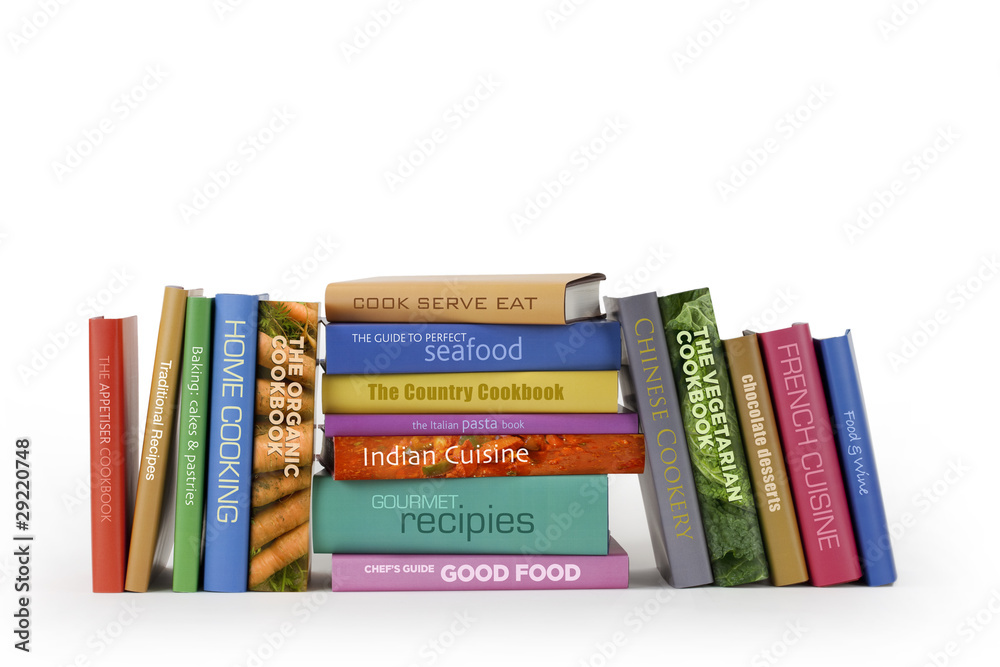
Have you tried Pinterest for your meal planning? I actually got rid of all of my cookbooks, because Pinterest is like owning thousands of cookbooks!
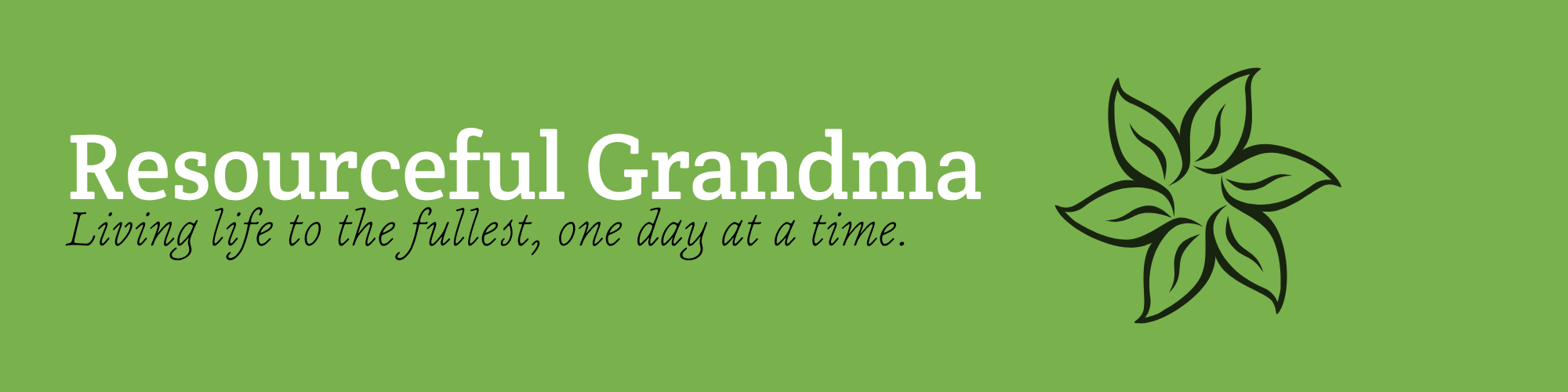
Leave a Reply